
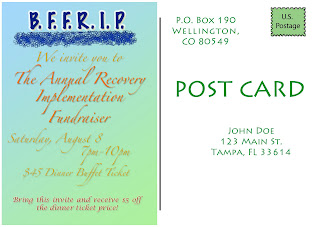
I created this postcard using 2 images (one of the ferret and one of the grass/cement) and layered them on top of each other. I also used the ellipse tool in order to create the "cloud" effect on the bottom of the front of the postcard. On the back of the postcard, I used a gradient fill to color the left-hand side. To create the postage stamp area, I used a rectangle tool, then used the magic eraser tool to create the edges.
Elyssa Baity (Mon. 6-10p)
No comments:
Post a Comment