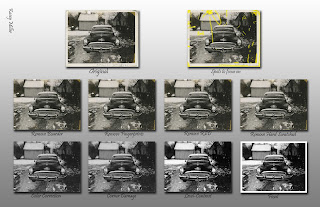 This picture was very scratched and slightly faded. I removed the boarder to get it out of the way for now. Then i used tyhe healing tool and smudge tool to remove two fingerprints that probably happened when the picture was printed. I used the clone stamp to remove where someone had written on the photo the owrd RED. The scratches were the most time c onsuming because there were so many little ones all over.
This picture was very scratched and slightly faded. I removed the boarder to get it out of the way for now. Then i used tyhe healing tool and smudge tool to remove two fingerprints that probably happened when the picture was printed. I used the clone stamp to remove where someone had written on the photo the owrd RED. The scratches were the most time c onsuming because there were so many little ones all over. Fianlly i changed the picture to black and white and played with the levels, reducing some yellow i think... now that it was all grayscale it was easier to fix the brown stuff in the corners. then i enhanced the levels and put on a new boarder.
No comments:
Post a Comment